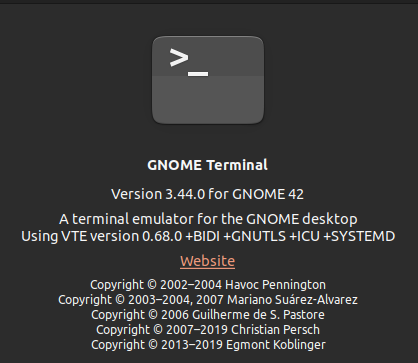TIL: Terminals Support Area Selection
Typically, when you click and drag in a terminal, it selects all the characters between the start position and the end wrapping over each line.
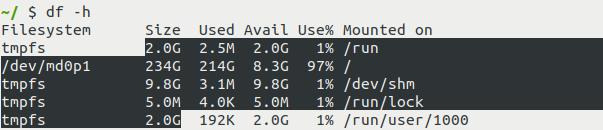
However, if you hold Ctrl while dragging, you can select an arbitrary area!
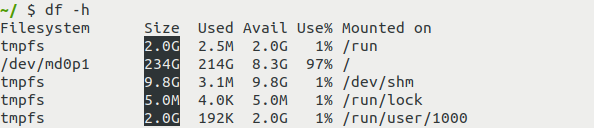
This is really useful for selecting data which is output in a table format, it can easily be copy-pasted somewhere else. I'm not using a special terminal or anything like that; it's just the default GNOME terminal.