Kagi Assistant Total Cost Extension
I've used Kagi assistant for a while and love it; however, there is one small thing which I found myself missing: the ability to see the total cost of a conversation, and I wasn't alone. I had no sense of how quickly I was using my quota, either. The data is available. Each message in a conversation has an icon which when clicked shows the speed, token count, cost and response time. This is fine, but I want to be able to see the cost of the whole conversation at a glance, not scroll to the end of a message, find the icon and click it.
The October 23rd release added the total cost to the stats, but it was still hidden, and it seemed to have some odd rounding. I wondered how hard it would be to expose this data.
I'd never made a browser extension before. For some reason I had assumed it would be a pain in the butt, and you'd have to jump through a bunch of hoops, I was wrong. You only need two files: manifest.json and content.js, it can then be loaded temporarily in Firefox via the debug menu here: about:debugging#/runtime/this-firefox
The JS was simple, all that was needed was to simply iterate over all the messages in a conversation, sum all the message costs and shove the number on the screen somewhere. There were some extra cases to cover, like updating as new messages were added, but that was easy enough. Currently, the only limitation is that it only shows the total cost of the messages which are visible. If the conversation branches, the hidden messages aren't counted because they are removed from the DOM.
I also decided to expose the stats for each individual message.
The new content is highlighted in this screenshot:
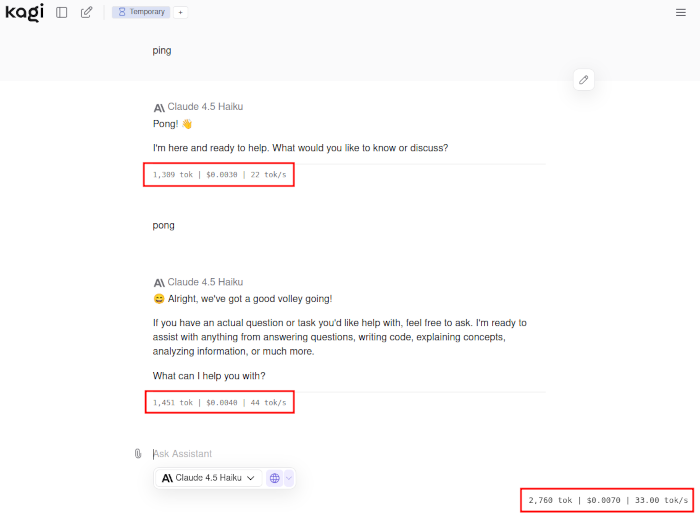
For now, I haven't published it as an official Firefox Addon, but I'll get around to it sometime or better yet Kagi will
implement it as a first party feature.
Update (2 Jan 25) - Extension Published
The extension has been officially published: https://addons.mozilla.org/en-US/firefox/addon/kagi-token-tally/
The Code
If you want to take a peek at the source code it is available here: